How to get all system details to text file
Last week i was informed by I T section kozhikode +bithesh soubhagya to develop a software to track the hardware and software details of old working system in kozhikode region to create a hardware register.Here i am writing a code that can generate a text file with all needed system information. This can be used for diagnosis system issues. To find the serial number and model number of the system, the user details, the software details, medium access control address, ip configuration details, system information, routing table details, product details etc ... If you are looking for a tutorial about commands in operating system , just follow the link given below.
just copy and the paste the following code to a text file then save the file with an extension .bat
 |
| BAT FILE CREATION |
MKDIR D:\ITDiagnosis
if not exist D:\ITDiagnosis\diagnosis.txt dir > D:\ITDiagnosis\diagnosis.txt
echo cfed tool run on %date% >> D:\ITDiagnosis\diagnosis.txt
wmic bios get serialnumber >> D:\ITDiagnosis\diagnosis.txt
wmic computersystem get model >> D:\ITDiagnosis\diagnosis.txt
echo checking units network issue >> D:\ITDiagnosis\diagnosis.txt
echo ===================== >> D:\ITDiagnosis\diagnosis.txt
net view >> D:\ITDiagnosis\diagnosis.txt
echo checking your internet >> D:\ITDiagnosis\diagnosis.txt
echo ================>> D:\ITDiagnosis\diagnosis.txt
ping www.google.co.in >> D:\ITDiagnosis\diagnosis.txt
echo checking ro ftp connection >> D:\ITDiagnosis\diagnosis.txt
echo ===================>> D:\ITDiagnosis\diagnosis.txt
ping 117.218.68.154 >> D:\ITDiagnosis\diagnosis.txt
echo ip address details >> D:\ITDiagnosis\diagnosis.txt
echo =============>> D:\ITDiagnosis\diagnosis.txt
ipconfig /all >> D:\ITDiagnosis\diagnosis.txt
getmac >> D:\ITDiagnosis\diagnosis.txt
echo Routing table >> D:\ITDiagnosis\diagnosis.txt
echo =========>> D:\ITDiagnosis\diagnosis.txt
route print >> D:\ITDiagnosis\diagnosis.txt
echo System Informations >> D:\ITDiagnosis\diagnosis.txt
echo ===============>> D:\ITDiagnosis\diagnosis.txt
systeminfo >> D:\ITDiagnosis\diagnosis.txt
echo User details >> D:\ITDiagnosis\diagnosis.txt
echo ===============>> D:\ITDiagnosis\diagnosis.txt
net user >> D:\ITDiagnosis\diagnosis.txt
wmic useraccount list brief >> D:\ITDiagnosis\diagnosis.txt
if not exist D:\ITDiagnosis\swlist.txt dir > D:\ITDiagnosis\swlist.txt
wmic product >> D:\ITDiagnosis\swlist.txt
echo The code is written by belazy.blogspot.in >> D:\ITDiagnosis\diagnosis.txt
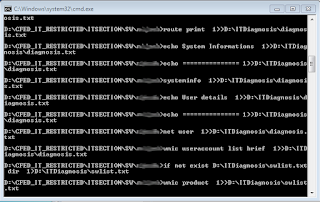 |
| writing to a file |
How to create a bat file ?
you can follow this linkSimilar posts
compare two strings using command promptThanks to +Shimjith Kumar
Author : +belazy
http://javabelazy.blogspot.in/


