Online Attendance Monitoring System IT Section
Created a robust G suite application for consumerfed regional office kozhikode (attendance monitoring system), which helps multiple users can mark their attendance simultaneously through a google form. The form is linked with a google spreadsheet where all the responses are saved which can be viewed in real time. The google spreadsheet is designed in such a way that the monitoring users can only view present day report. The attendance is mailed daily both as html and pdf format. Once in every month the google script will automatically back up the spreadsheet in google drive.
The Google form and spreadsheet works only on javascript enabled web browsers.
Maximum number of rows allowed is approximately 4 lakhs and the 250 sheets on google spreadsheet. Maximum of 15GB space is allowed in google drive.
contact number : 8281 8080 29, mail us
History
The project was initially developed in 2015 November for Regional office kozhikode Regional Manager then new features was added in 2016 September and application was very much active during that period, New features like consolidation, tracking, automatic error tracking etc were included.Consumerfed I T Section
Google Form
A Google Form is a tool from google that allow you to collect the information in an easy way to a google spreadsheet
Tutorial
 |
| Google Form - UI through which end users enter the data |
link to google form
Google Spreadsheet
Each and every information entered by employees is kept in spreadsheet , but the view is restricted to that day. Downloading the sheet helps you view all the data from starting
Tutorial
 |
| GOOGLE SPREADSHEETS |
Google Script - Script Editor
 |
| GOOGLE SCRIPT CODE |
How script Editor works
Go To Tools >> Script Editor in google spread sheet.
Select any function then click on run command. For example if you want to send an email with pdf, go to script editor, choose the function mailLeaveDetails() from the combo box, then click on run command. An email will be send to the mail described in the controller spreadsheet
 |
| SCRIPT EDITOR |
Google script failure alert
 |
| E mail while script error |
Google controller Spreadsheet
Google controller spread sheet act as a property value sheet where the admin can control all the attendance works like e mail address to which the mail should be send, the subject of the email, the footer etc. He can also stop the mail sending by giving property value as NO.
 |
| CONTROLLER SPREADSHEET |
Flow chart (context level)
 |
| DATA FLOW |
Backup in google drive
Backup of spreadsheet is done automatically on first day of the month in office google drive.
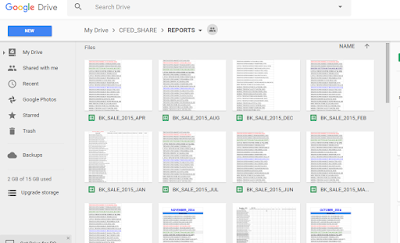 |
| BACKUP IN GOOGLE DRIVE |
Emailing attendance information directly on google form submit
 |
| E-mail template for attendance |
Smart monitoring of Cfed Attendance
Monitoring the attendance application using a third party smart apps let us know when the server is down and how long the server being down. Help us to identify the fake complaints
 |
| Cfed Attendance |
Email information regarding the up and down time of attendance application
 |
| E mail while attendance apps is down |
Google Spreadsheet attendance tracking system
 |
| Attendance Reporting google sheet |
link to sheet
Automatic consolidation spreadsheet
Google consolidation sheet will consolidate the entered attendance details automatically
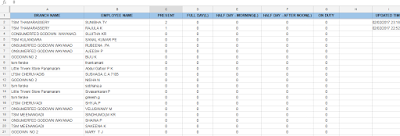 |
| Consolidation sheet |
Link to google spreadsheet
Sample consolidation excel sheet
Automatic deletion of duplicate entries
There is a script running on the background of the sheet that will track the duplicate entries on the particular day and automatically delete the first entered value. A separate sheet 'INFORMATIONS' is kept , where all details regarding such automatic operation summaries is kept.
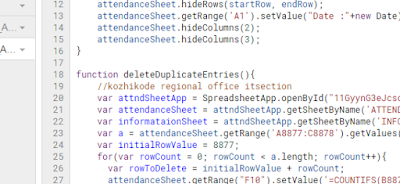 |
| Google script sample |
Graphical representation of Attendance Status
 |
| Pie chart showing attendance percentage in our region |
 |
| Pie chart showing branch attendance status |
 |
| Pie chart showing employees attendance status |
Download file here
Message Me Here
E-mail templates
List of employees who fails to mark attendance on the day
E mail to IT head informing the employees who fails to mark the attendances on that day
 |
| Employee list who forget to mark attendances |
Daily consolidation E mail
Sending attendance status daily consolidated email to IT Head
 |
| email template |
 |
| E mail Template |
Direct Email
E mail directly to office mail who mark attendance after noon
 |
| E mail templates |
 |
| Automatic update details |
Attendance consolidation for salary
 |
| sample consolidation report |
Email Report to users
Attendance form created by Regional Office Kozhikode IT Section. +Consumerfed IT Division
☺☺☺☺☺☺☺☺☺☺☺☺☺☺☺
CONSUMERFED KOZHIKODE WEBSITE
Issues and solutions
Download documentation
Kerala State Rule Leave Details
Thanks to +rasmi pramod , +Shimjith Kumar , +Vipin Cp for their valuable supports
Thanks to IT section Head office for Assigning this project
Today's Attendance Status
Google App Script Complete Tutorial
http://javabelazy.blogspot.in/







